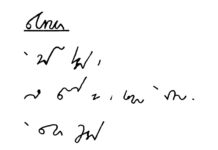Mastering the Art of PDF Editing: Tips and Tricks
PDF files are a common format for sharing documents due to their universal compatibility across different devices and operating systems. However, one of the drawbacks of PDF files is the inability to easily make changes or edits to the content. Fortunately, there are several tips and tricks that can help you master the art of PDF editing, allowing you to make the necessary changes to your documents with ease.
1. Use a dedicated PDF editing tool
The first step in mastering the art of PDF editing is to use a dedicated PDF editing tool. While there are many tools available in the market, it’s essential to choose one that offers a wide range of features such as text editing, image editing, and form filling. Some popular options include Adobe Acrobat, Foxit PhantomPDF, and Nitro Pro. These tools provide a user-friendly interface, making it easy for you to make the necessary edits to your PDF documents.
2. Convert PDF to editable formats
If you don’t have access to a dedicated PDF editing tool, you can convert your PDF file to an editable format such as Microsoft Word or Excel using online conversion tools or software. Once the file is converted, you can make the necessary changes to the content and then convert it back to PDF format. While this method may not preserve the original formatting perfectly, it’s a great solution if you need to make extensive edits to your PDF documents.
3. Understand the different editing options
When using a dedicated PDF editing tool, it’s essential to understand the different editing options available. These may include adding or deleting text, resizing and rotating images, inserting hyperlinks, and adding annotations such as comments and sticky notes. By familiarizing yourself with these options, you can effectively make the necessary changes to your PDF documents without compromising the overall layout and design.
4. Use Optical Character Recognition (OCR)
If you have scanned documents that need editing, you can use Optical Character Recognition (OCR) to convert the scanned images into editable text. Many PDF editing tools offer OCR functionality, allowing you to make changes to the scanned documents as if they were original digital files. This can be particularly useful if you need to edit and update old documents that were not originally created in digital format.
5. Utilize advanced editing features
Most PDF editing tools offer advanced features that can help you master the art of PDF editing. These may include batch editing, where you can make changes to multiple PDF files simultaneously, and redaction, which allows you to permanently remove sensitive information from your documents. By exploring these advanced editing features, you can streamline the editing process and save time when working with large volumes of PDF documents.
6. Utilize keyboard shortcuts
To become more efficient at PDF editing, it’s important to learn and utilize keyboard shortcuts offered by your PDF editing tool. Using keyboard shortcuts can significantly speed up the editing process, allowing you to perform common tasks such as copying, pasting, and formatting text with ease. By familiarizing yourself with these shortcuts, you can improve your productivity and become a master at PDF editing.
7. Protect your edited documents
After making the necessary edits to your PDF documents, it’s important to protect them by applying security settings. Most PDF editing tools allow you to encrypt your documents with passwords, restrict editing and printing, and add digital signatures to ensure the integrity and authenticity of the content. By taking these security measures, you can prevent unauthorized access and alterations to your edited documents.
In conclusion, mastering the art of PDF editing requires the use of dedicated PDF editing tools, understanding the different editing options, utilizing advanced features, and protecting your edited documents. By following these tips and tricks, you can effectively make the necessary changes to your PDF documents and become proficient in the art of PDF editing. Whether you need to make minor text edits, update scanned documents, or protect your sensitive information, mastering PDF editing can help you streamline your workflow and achieve better results.