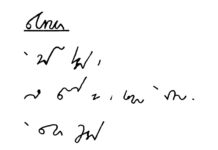Mastering the Basics: How to Print Integers in C
Learning how to print integers in C is one of the fundamental skills that every programmer needs to master. Whether you are just starting out in the world of programming or you are an experienced developer looking to brush up on your C skills, understanding how to print integers in C is essential.
In this article, we will cover the basics of printing integers in C, as well as some advanced techniques that will help you become a more efficient and effective C programmer. By the end of this article, you will have a thorough understanding of how to print integers in C and be able to apply these skills to your own programming projects.
The Basics of Printing Integers in C
Printing integers in C is a relatively simple process that involves using the printf function from the standard input/output library. The printf function is used to display formatted output on the screen, and it can be used to print integers in a variety of different ways.
To print an integer in C, you can use the %d format specifier within the printf function. The %d format specifier is used to indicate that the placeholder should be replaced with an integer value. For example, if you want to print the integer 5 to the screen, you can use the following code:
“`c
int number = 5;
printf(“The number is: %d\n”, number);
“`
When you run this code, the output will be:
“`
The number is: 5
“`
In this example, the %d format specifier is replaced with the value of the variable number, which is 5. The \n at the end of the string is used to create a new line in the output, so that the next line of text will be printed on a new line.
Advanced Techniques for Printing Integers in C
While using the %d format specifier is the simplest way to print integers in C, there are several other format specifiers that can be used to print integers in different formats. For example, the %u format specifier can be used to print unsigned integers, and the %x format specifier can be used to print integers in hexadecimal format.
Additionally, you can also use field width and precision specifiers to control the width and precision of the printed integer. For example, the following code will print the integer 5 in a field of width 10:
“`c
printf(“The number is: %10d\n”, number);
“`
When you run this code, the output will be:
“`
The number is: 5
“`
In this example, the field width specifier %10d is used to indicate that the integer should be printed in a field of width 10. This allows you to control the alignment and spacing of the printed output, which can be useful for formatting your output in a clear and easily readable way.
Printing Multiple Integers in C
In addition to printing single integers, you may also need to print multiple integers in C. This can be done by including multiple format specifiers within the printf function, and providing the corresponding integer values as additional arguments to the function.
For example, the following code will print two integers to the screen:
“`c
int number1 = 5;
int number2 = 10;
printf(“The numbers are: %d and %d\n”, number1, number2);
“`
When you run this code, the output will be:
“`
The numbers are: 5 and 10
“`
In this example, the %d format specifiers are replaced with the values of the variables number1 and number2, respectively. This allows you to print multiple integers in a single line of output, which can be useful for displaying related data together.
Conclusion
Mastering the basics of printing integers in C is an essential skill for any programmer. Whether you are working on a small personal project or a large-scale software application, being able to effectively print integers in C is crucial for creating clear and readable output.
In this article, we have covered the basics of printing integers in C, including using the %d format specifier and controlling the field width and precision of the printed output. We have also discussed advanced techniques for printing integers in different formats, as well as how to print multiple integers in a single line of output.
By mastering these basics and techniques, you will be able to effectively print integers in C and create clear and readable output for your programming projects. Whether you are a beginner or an experienced developer, understanding how to print integers in C is a fundamental skill that will serve you well throughout your programming career.