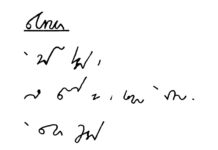If you’re new to programming in C, one of the first things you’ll want to learn is how to print output to the screen. In this article, we’ll cover the basics of printing in C and provide some tips for mastering this essential skill.
Printing in C is done using the printf() function, which is part of the standard library. This function allows you to display text, numbers, and other data to the console, making it an essential tool for debugging and testing your code.
The printf() function takes a format string as its first argument, followed by a variable number of arguments that will be inserted into the format string. The format string contains placeholders that indicate where the values of the additional arguments should be inserted.
For example, the following code snippet will print the string “Hello, World!” to the console:
“`C
#include
int main() {
printf(“Hello, World!\n”);
return 0;
}
“`
In this example, the printf() function takes a single argument – the string “Hello, World!” – and displays it on the screen using the format string. The format string in this case is simply the string itself, but we can also use placeholders to insert additional data into the output.
For example, the following code snippet will print the value of the variable x to the console:
“`C
#include
int main() {
int x = 42;
printf(“The value of x is %d\n”, x);
return 0;
}
“`
In this example, the “%d” placeholder in the format string indicates that the value of the variable x should be inserted at that position in the output. When the program is run, the output will be “The value of x is 42”.
In addition to the “%d” placeholder for integers, there are many other placeholders that can be used with printf() to format different types of data. For example, the “%f” placeholder is used for floating-point numbers, “%c” for characters, and “%s” for strings.
Here are a few examples of how these placeholders can be used:
“`C
#include
int main() {
int x = 42;
float y = 3.14;
char z = ‘a’;
printf(“The value of x is %d\n”, x);
printf(“The value of y is %.2f\n”, y);
printf(“The value of z is %c\n”, z);
printf(“Hello, %s!\n”, “World”);
return 0;
}
“`
In this example, we use the “%d” placeholder to display the value of x, the “%.2f” placeholder to display the value of y with 2 decimal places, the “%c” placeholder to display the value of z as a character, and the “%s” placeholder to display the string “Hello, World!”.
In addition to formatting the output, printf() also allows you to include special characters in the format string, such as newline and tab characters. For example, the following code snippet will print “Hello, World!” on two separate lines:
“`C
#include
int main() {
printf(“Hello, World!\n”);
printf(“Goodbye, World!\n”);
return 0;
}
“`
In this example, the “\n” character in the format string tells printf() to start a new line after printing the text that precedes it. This can be useful for formatting the output of your program in a more readable way.
Another useful feature of printf() is the ability to control the width and alignment of the output. This can be done by adding additional formatting options to the placeholders in the format string.
For example, the following code snippet will print the value of x in a field that is 10 characters wide and right-aligned:
“`C
#include
int main() {
int x = 42;
printf(“The value of x is %10d\n”, x);
return 0;
}
“`
In this example, the “10” in the “%10d” placeholder indicates that the output should be at least 10 characters wide, and the output will be right-aligned within that space. This can be useful for formatting columns of data in your program’s output.
In addition to the width and alignment options, printf() also allows you to control the precision of floating-point numbers and other data. For example, the following code snippet will print the value of y with 2 decimal places:
“`C
#include
int main() {
float y = 3.14159;
printf(“The value of y is %.2f\n”, y);
return 0;
}
“`
In this example, the “.2” in the “%.2f” placeholder indicates that the output should be rounded to 2 decimal places. This can be useful for displaying monetary amounts or other data that requires a specific level of precision.
In addition to the printf() function, the C standard library also provides the puts() function, which can be used to print simple strings to the console. The puts() function does not support placeholders or additional formatting options, so it is less flexible than printf(), but it can be useful for quickly outputting text without the need for formatting.
“`C
#include
int main() {
puts(“Hello, World!”);
return 0;
}
“`
In this example, the puts() function simply prints the string “Hello, World!” to the console, followed by a newline character. This can be a quick and easy way to output text in your program without the need for formatting or placeholders.
In conclusion, mastering the basics of printing in C is essential for any programmer. Understanding how to use the printf() function and its formatting options will allow you to display output in a wide variety of ways, making your programs more readable and useful. By practicing these skills and experimenting with different formatting options, you can become a master of printing in C and take your programming to the next level.