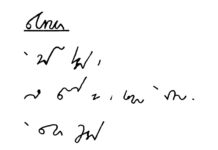In today’s digital world, our smartphones contain a wealth of personal data that we wouldn’t want to fall into the wrong hands. Whether it’s sensitive emails, private messages, or personal photos, our iPhones store a treasure trove of personal information that needs to be protected when we decide to part ways with our device.
To ensure the safety and security of our personal data, it’s essential to erase our iPhone before selling, giving away, or recycling it. However, simply deleting files or performing a factory reset may not be enough to safeguard our personal information. This article will outline the easy steps to erase your iPhone and protect your personal data.
Step 1: Backup Your iPhone
Before erasing your iPhone, it’s crucial to back up your data to ensure that you won’t lose any important information. You can back up your iPhone using iCloud, which will save your photos, videos, contacts, messages, and other data to the cloud. Alternatively, you can use iTunes on your computer to create a local backup of your device.
To back up your iPhone using iCloud, go to Settings > [your name] > iCloud > iCloud Backup, and then tap “Back Up Now.” If you prefer to use iTunes, connect your iPhone to your computer, open iTunes, select your device, and click “Back Up Now.”
Step 2: Sign Out of iCloud and the App Store
Before wiping your iPhone, it’s essential to sign out of iCloud and the App Store to disassociate your device from your Apple ID. This helps prevent unauthorized access to your personal data and protects your privacy.
To sign out of iCloud, go to Settings > [your name] > Sign Out. Enter your Apple ID password and tap “Turn Off.” Then, select the data you want to keep on your iPhone and tap “Sign Out.” Next, go to Settings > iTunes & App Store, tap your Apple ID, and select “Sign Out.”
Step 3: Erase All Content and Settings
After backing up your data and signing out of iCloud and the App Store, you can now proceed to erase your iPhone. This process will delete all the data and settings on your device, returning it to its factory default state.
To erase your iPhone, go to Settings > General > Reset > Erase All Content and Settings. You’ll be prompted to enter your passcode and Apple ID password to confirm the action. Once the process is complete, your iPhone will restart, and you’ll be greeted with the “Hello” screen, indicating that your device is now ready to be set up by its new owner.
Step 4: Remove Your iPhone from Your Apple Account
To ensure that your iPhone is no longer tied to your Apple ID, it’s important to remove it from your account. This will prevent the new owner from encountering any activation locks or other issues when setting up the device.
To remove your iPhone from your Apple account, sign in to your Apple ID account page using a web browser. Locate the “Devices” section, select your iPhone from the list, and click “Remove from Account.” Confirm the action, and your iPhone will be dissociated from your Apple ID.
Step 5: Verify That Your Data Is Erased
After performing the above steps, it’s wise to verify that all your data has been successfully erased from your iPhone. You can do this by setting up your device as a new iPhone and checking for any remaining traces of your personal information.
To set up your iPhone as a new device, follow the on-screen prompts until you reach the Apps & Data screen. Select “Set Up as New iPhone,” and proceed with the setup process. Once your iPhone is ready, check for any remaining data such as contacts, photos, messages, and emails, and ensure that everything has been erased.
Protecting Your Personal Data
Taking the above steps to erase your iPhone and protect your personal data is critical to safeguarding your privacy and security. However, it’s important to note that simply erasing your iPhone may not be enough to completely remove your personal information from the device. Advanced data recovery techniques may still be able to retrieve some of your data, especially if it was not securely erased.
To ensure that your personal data is irretrievable, consider using a professional data erasure tool. These tools are designed to securely wipe your iPhone’s storage, making it nearly impossible for anyone to recover your personal information. By using a data erasure tool, you can have peace of mind knowing that your data has been completely and securely erased from your iPhone.
In conclusion, when it comes to protecting our personal data, taking the necessary steps to erase our iPhone is vital. By backing up our data, signing out of iCloud and the App Store, erasing all content and settings, removing our iPhone from our Apple account, and verifying that our data is erased, we can ensure that our personal information remains secure. Additionally, considering the use of a professional data erasure tool can provide an extra layer of protection, giving us the confidence that our personal data is truly erased from our iPhone.