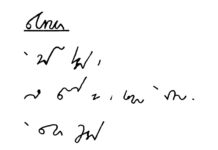TikTok is an incredibly popular social media platform that has taken the world by storm. With millions of users creating and sharing content daily, it’s no surprise that occasionally you might come across someone you’d rather not interact with. Whether it’s a spam account, a troll, or just someone whose content you’re not interested in, you have the option to block them on TikTok.
Blocking someone on TikTok is a simple process, but it can be confusing if you’re not familiar with the app’s interface. In this step-by-step guide, we’ll walk you through the process of blocking someone on TikTok, ensuring you can do so quickly and easily.
Step 1: Open the TikTok App
The first step in blocking someone on TikTok is to open the app on your mobile device. Whether you’re using an Android or iOS device, the process will be the same. Once the app is open, log in to your account if you aren’t already.
Step 2: Navigate to the User’s Profile
Once you’re logged in to TikTok, navigate to the profile of the user you want to block. You can do this by searching for their username in the search bar or by clicking on their profile if their content appears in your feed. Once you’ve reached their profile, you should see three dots in the top right-hand corner of the screen. Click on these dots to access a menu of options.
Step 3: Select “Block”
After clicking on the three dots, a menu will appear with several options. One of these options will be “block.” Click on this option to initiate the blocking process. You will be asked to confirm that you want to block this user, and once you do, they will be unable to interact with you on TikTok.
Step 4: Additional Options
In addition to blocking a user, TikTok also gives you the option to report them for spam or inappropriate content. If the user has been harassing you, posting offensive content, or engaging in any other behavior that violates TikTok’s community guidelines, you can report them as well as blocking them.
Step 5: Manage Your Blocked Users
After you’ve blocked a user, you might want to review or manage your list of blocked users. To do this, navigate to your profile and click on the three dots in the top right-hand corner of the screen. From there, select “privacy and safety,” and then “blocked accounts.” Here, you can see a list of all the users you’ve blocked, and you have the option to unblock them if you change your mind.
Blocking someone on TikTok is a simple and effective way to prevent unwanted interactions and content from appearing on your feed. Whether you’re dealing with a spam account, a troll, or just someone whose content you’re not interested in, blocking them will ensure you can enjoy TikTok without interference.
The Importance of Blocking on TikTok
Blocking someone on TikTok serves several important purposes. First and foremost, it ensures that you are not exposed to content or interactions from that user. This can be especially important if the user has been harassing you or posting offensive content. Blocking them prevents them from being able to see your content, comment on your videos, or send you direct messages.
In addition, blocking a user on TikTok can help you maintain a positive experience on the platform. By removing unwanted or negative interactions, you can focus on enjoying the content that you do want to see. This can be especially important for younger users who may be more susceptible to negative interactions and bullying.
Finally, blocking someone on TikTok can help protect your privacy and safety. If you’re concerned about someone on the platform, blocking them can provide peace of mind and ensure that they are unable to interact with you in any way.
Tips for TikTok Safety
Blocking someone on TikTok is just one aspect of maintaining your safety and privacy on the platform. There are several other steps you can take to ensure a positive and safe experience on TikTok:
– Keep your personal information private. Avoid sharing your full name, address, phone number, or other sensitive information on your profile or in your videos.
– Be cautious about who you interact with. Take the time to review someone’s profile and content before engaging with them, and be wary of anyone who behaves inappropriately.
– Report inappropriate behavior. If you come across content or interactions that violate TikTok’s community guidelines, don’t hesitate to report it. This can help keep the platform safe for everyone.
– Be mindful of your own behavior. Treat others with respect and avoid engaging in behavior that could be hurtful or offensive to others.
By following these tips and utilizing the blocking feature on TikTok when necessary, you can ensure a positive and safe experience on the platform.
In conclusion, blocking someone on TikTok is a simple and effective way to prevent unwanted interactions and content from appearing on your feed. By following the step-by-step guide outlined above, you can quickly and easily block someone on TikTok, ensuring that you can enjoy the platform without interference. Additionally, by practicing safety measures and being mindful of your interactions, you can help create a positive and safe environment for yourself and others on TikTok.