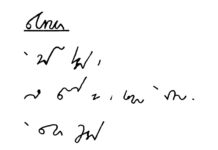Instagram is a popular social media platform that is full of engaging and entertaining content. From beautiful travel photos to mouth-watering food videos, Instagram is the place to be for visual inspiration. With so much great content available, it’s no wonder that users often want to download their favorite Instagram videos. Whether for personal enjoyment or to share with friends, downloading Instagram videos can be a great way to keep memorable content at your fingertips. In this article, we will explore some simple ways to easily download Instagram videos.
1. Use Online Video Downloaders
One of the simplest ways to download Instagram videos is by using online video downloaders. There are many websites and tools available that allow you to paste the URL of the Instagram video and download it in just a few clicks. Some popular online video downloaders include SaveFrom, DownloadGram, and InstaDownloader. These tools are easy to use and can quickly download Instagram videos to your device.
2. Utilize Mobile Apps
Another convenient way to download Instagram videos is by using mobile apps specifically designed for this purpose. These apps are available for both Android and iOS devices, and they make it easy to save Instagram videos directly to your phone. Some popular Instagram video downloader apps include Video Downloader for Instagram, InstaSaver, and FastSave for Instagram. These apps typically require you to copy the URL of the Instagram video and then paste it into the app to download the video to your device.
3. Use Browser Extensions
If you prefer to download Instagram videos directly from your computer, you can use browser extensions to make the process quick and easy. There are several browser extensions available for popular web browsers like Chrome, Firefox, and Safari that allow you to download Instagram videos with just a few clicks. Some popular browser extensions for downloading Instagram videos include Video Downloader Plus, IG Saver, and Instagram Video Downloader. These extensions typically add a download button directly to your Instagram feed, making it easy to save videos to your computer.
4. Directly from Instagram
In some cases, Instagram itself allows you to download videos directly from the platform. While the ability to download Instagram videos is not available for all accounts, some users may have the option to save their own videos to their device. To download your own Instagram videos, simply navigate to the video you want to save, click the three-dot menu, and select the “Save” option. This will download the video to your device, making it easy to keep your favorite Instagram moments at your fingertips.
5. Screen Recording
If all else fails, you can always resort to screen recording to save Instagram videos to your device. While this method may not be as straightforward as using a dedicated downloader tool, it can be a great way to capture and save Instagram videos that are not easily downloadable through other methods. Most smartphones and computers have built-in screen recording capabilities, making it a convenient option for saving Instagram videos that you can’t download using other methods.
In conclusion, there are several simple and easy ways to download Instagram videos. Whether you prefer to use online video downloaders, mobile apps, browser extensions, or the native Instagram app itself, there are plenty of options available for quickly saving your favorite Instagram content to your device. With these methods at your disposal, you can easily download Instagram videos and enjoy them at your convenience. Whether you’re looking to save a beautiful travel video, a funny meme, or a heartwarming moment shared by a friend, downloading Instagram videos has never been easier.